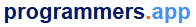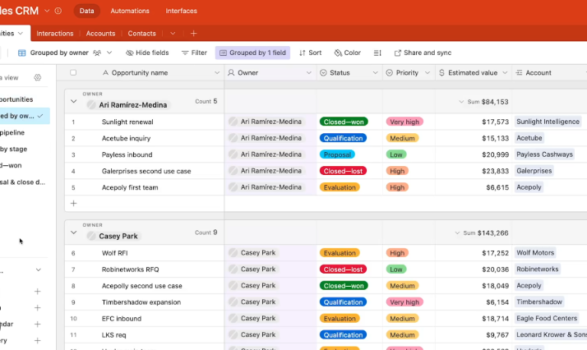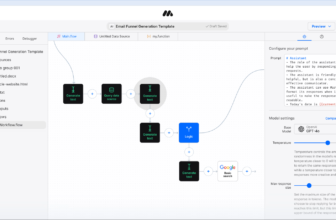Get Started with Airtable
Beginners, Intermediates, and Experts
Introduction
Airtable is a versatile low-code platform that combines the simplicity of spreadsheets with the power of databases. Designed for flexibility, it allows individuals, teams, and organizations to create custom workflows, manage data, and collaborate in real time. With its visually intuitive interface and powerful integrations, Airtable can be tailored to fit virtually any use case, from project management to content planning and beyond.
Whether you’re a beginner organizing personal tasks, a team managing collaborative projects, or an advanced user designing complex workflows, Airtable offers the tools and features to streamline your processes and drive efficiency.
Purpose
Airtable solves the challenge of managing structured data without requiring technical expertise.
- For Developers: Enables rapid prototyping and low-code app development.
- For Teams: Facilitates collaboration with shared workspaces and customizable views.
- For Organizations: Provides a scalable solution to manage data-driven workflows.
Airtable’s flexibility saves time, enhances productivity, and bridges the gap between spreadsheets and databases.
Key Features
- Customizable Views: Display data as grids, calendars, galleries, or Kanban boards to suit your workflow.
- Templates: Pre-built templates for project management, CRM, content calendars, and more.
- Relational Databases: Link records across tables to create robust data relationships.
- Automations: Automate repetitive tasks, such as sending notifications or updating records.
- Collaboration Tools: Share workspaces, comment on records, and assign tasks seamlessly.
- Integrations: Connect with over 1000 tools like Slack, Zapier, and Google Workspace to expand functionality.
- API Access: Developers can integrate Airtable into custom applications with its REST API.
- Syncable Tables: Synchronize data between bases to maintain a single source of truth.
Cost
Airtable offers several pricing tiers:
- Free Plan: For individuals or small teams; limited features and storage.
- Plus Plan: $10/month per user, offering expanded storage and features.
- Pro Plan: $20/month per user, ideal for teams needing advanced collaboration and automations.
- Enterprise Plan: Custom pricing for organizations requiring enhanced security, scalability, and support.
Levels of Expertise
- Beginners: Use templates and simple tables to organize personal or team tasks.
- Intermediate Users: Customize views, link tables, and use automations for more efficient workflows.
- Advanced Users: Leverage Airtable’s API, create advanced relational databases, and integrate third-party tools.
Use Cases
Beginners:
- Personal Task Management: Use a to-do list template to track daily activities.
- Event Planning: Organize schedules, guest lists, and resources with ease.
Intermediate Users:
- Content Planning: Create a content calendar to manage blog posts, videos, and social media.
- Project Management: Link tasks, set deadlines, and track progress with Kanban views.
Advanced Users:
- CRM Development: Build a custom CRM to manage client interactions and sales pipelines.
- Inventory Management: Automate inventory tracking with synced tables and real-time updates.
GitHub
Airtable does not have a primary GitHub repository, but developers can explore third-party integrations and plugins created by the community. The Airtable API documentation is available at Airtable API.
Website
Explore Airtable’s features and pricing on the official website.
Getting Started
- Visit Airtable and create a free account.
- Choose a template or start from scratch.
- Add fields to customize your table (e.g., text, attachments, checkboxes).
- Enter data, create views, and start managing your workflow.
- Share your base with team members for collaboration.
Setting Up/Configuration
- System Requirements: Airtable is cloud-based, accessible via any modern web browser. Mobile apps are available for iOS and Android.
- Integration Setup: Connect Airtable to tools like Slack, Gmail, or Zapier for enhanced functionality.
- Workspace Organization: Group related bases into workspaces for better organization.
Integrations
Airtable integrates seamlessly with tools like:
- Zapier: Automate workflows across apps.
- Google Workspace: Sync with Sheets, Drive, and Calendar.
- Slack: Receive updates and manage tasks from Airtable.
- Jira/Trello: Import and manage data from other project management tools.
These integrations enhance Airtable’s versatility, enabling it to adapt to diverse workflows.
Deployment Options
Airtable is a fully cloud-hosted solution, meaning no local installation is required. Enterprise users can work with Airtable to set up advanced hosting and security configurations to meet organizational requirements.
Tutorial Resources
- Official Documentation: Airtable Support
- Online Courses: Check out Airtable tutorials on Udemy or Coursera.
- Blogs: Follow Airtable’s official blog for use cases and updates.
Video Tutorials
- Airtable YouTube Channel: Offers step-by-step guides and webinars.
- Ali Abdaal: Productivity tutorials featuring Airtable.
- Skillshare: Courses on maximizing Airtable for personal and professional projects.
FAQ
-
Is Airtable free to use?
Yes, with limitations. Paid plans unlock additional features. -
What makes Airtable different from spreadsheets?
Airtable combines spreadsheet simplicity with database power, offering linked records, views, and automations. -
Can Airtable be used offline?
No, Airtable requires an internet connection. -
Does Airtable support integrations?
Yes, Airtable integrates with popular tools like Slack, Zapier, and Google Workspace. -
Is Airtable secure?
Airtable uses encryption and offers enhanced security features for Enterprise users.
Summary
Airtable bridges the gap between spreadsheets and databases, empowering users to create custom workflows, manage data, and collaborate effectively. With its intuitive interface, flexible templates, and powerful automations, Airtable is suitable for users at all skill levels.
Explore the possibilities and get started with Airtable today at Airtable.