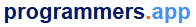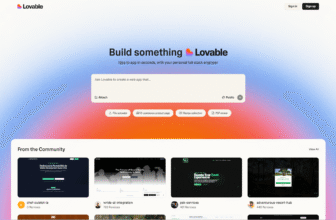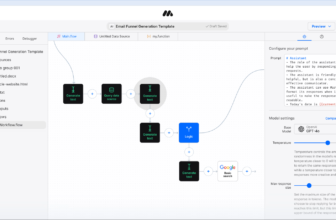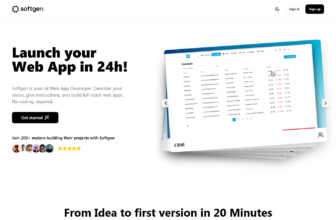Get Started with Cursor AI
For Beginners, Intermediates, and Experts
Introduction
Cursor AI is an innovative AI-powered code editor designed to transform the way developers write and manage code. Leveraging the latest advancements in artificial intelligence, Cursor AI acts as an intelligent coding assistant, offering autocomplete suggestions, debugging assistance, and real-time code optimization.
Relevant for developers at all skill levels, Cursor AI significantly reduces the time spent on repetitive coding tasks, enhances code quality, and improves team collaboration. Whether you’re a beginner experimenting with your first project or an advanced user managing complex workflows, Cursor AI provides a seamless and efficient coding experience.
Purpose
Cursor AI aims to solve key challenges developers face, such as:
- Repetitive coding tasks that slow down productivity.
- Debugging complex errors and enhancing code quality.
- Automating suggestions for faster development cycles.
For teams and organizations, Cursor AI enables real-time collaboration and streamlines workflows, ensuring faster project deliveries and fewer errors.
Key Features
-
AI-Powered Autocomplete:
- Suggests entire lines or blocks of code based on your input.
- Learns your coding style over time to provide better recommendations.
-
Real-Time Debugging:
- Identifies errors as you type and suggests fixes.
- Integrates with debugging tools for seamless problem resolution.
-
Code Refactoring:
- Automates code cleanup and optimization for better readability and performance.
-
Natural Language Prompts:
- Write natural language instructions to generate code snippets automatically.
-
Collaboration Features:
- Enables pair programming with AI assistance.
- Share and edit code with team members in real time.
-
Integration with Popular Tools:
- Works with GitHub, VS Code, and other industry-standard tools.
-
Customizability:
- Tailor the editor to suit your preferences, including themes, key bindings, and AI behavior.
Cost
Cursor AI offers the following pricing options:
- Free Tier: Basic functionality for individual developers.
- Pro Tier: Monthly subscription for enhanced features, including advanced debugging and collaboration.
- Enterprise Tier: Custom pricing for large teams and organizations with additional support and integrations.
Levels of Expertise
-
Beginners:
- Cursor AI provides real-time suggestions and templates, making it easier to learn coding concepts.
- Reduces the intimidation of starting projects by offering a guided experience.
-
Intermediate Users:
- Boosts productivity by automating routine coding tasks and optimizing workflows.
- Offers advanced debugging tools to refine projects effectively.
-
Advanced Users:
- Supports complex, large-scale projects with customizable AI assistance.
- Improves code performance with AI-driven refactoring and optimization.
Use Cases
Beginners
- Benefit: Learn coding fundamentals with an intelligent assistant.
- Example: A student uses Cursor AI to create a simple portfolio website by leveraging autocomplete suggestions and code templates.
Intermediate Users
- Benefit: Enhance productivity with automated debugging and refactoring tools.
- Example: A freelance developer uses Cursor AI to streamline their workflow for building e-commerce websites.
Advanced Users
- Benefit: Optimize complex projects with AI-powered insights and custom features.
- Example: A team of software engineers leverages Cursor AI to develop scalable SaaS platforms with robust debugging and real-time collaboration.
GitHub
Cursor AI’s GitHub repository can be found at: Cursor AI GitHub
- Features active contributors, detailed documentation, and community support.
Website
Visit the official Cursor AI website: Cursor AI
Getting Started
To begin using Cursor AI:
- Visit the official website and sign up for an account.
- Download the Cursor AI editor or the plugin for your preferred IDE (e.g., VS Code).
- Install the Cursor AI package using npm:
- Configure the editor with your preferences, such as themes and key bindings.
- Start coding with AI-powered assistance!
Setting Up/Configuration
-
System Requirements:
- Node.js (v14 or later).
- Compatible IDE (e.g., VS Code).
-
Configuration:
- Install the Cursor AI plugin from your IDE marketplace.
- Link your GitHub account for seamless integration.
Integrations
Cursor AI integrates with:
- GitHub: Manage repositories directly from the editor.
- VS Code: Full integration for autocomplete and debugging.
- Flowise AI: For automating workflows.
- CI/CD Tools: Compatible with Jenkins, GitLab CI, and more.
Deployment Options
- Local Setup: Use Cursor AI on your local machine for full control.
- Cloud Integration: Sync projects with cloud platforms like AWS or Azure.
- Containerized Development: Run Cursor AI within Docker for consistent environments.
Tutorial Resources
- Official Documentation: Cursor AI Docs
- Online Courses:
- Blogs:
Video Tutorials
FAQ
-
What is Cursor AI?
Cursor AI is an AI-powered code editor designed to enhance productivity and streamline coding workflows. -
Is Cursor AI free?
Yes, Cursor AI offers a free tier, with paid plans for advanced features. -
Does Cursor AI work with GitHub?
Yes, it integrates seamlessly with GitHub for repository management. -
Can beginners use Cursor AI?
Absolutely! Cursor AI provides guided assistance and autocomplete to make coding easier for beginners. -
What programming languages does Cursor AI support?
Cursor AI supports popular languages like JavaScript, Python, Ruby, and more.
Summary
Cursor AI is a powerful AI-driven code editor that simplifies coding tasks for beginners and boosts productivity for experienced developers. Its standout features, including AI-powered autocomplete, real-time debugging, and collaboration tools, make it a versatile choice for individual and team projects.
Ready to revolutionize your coding workflow? Explore Cursor AI today at Cursor AI!