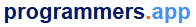Get Started with Vercel
Beginners, Intermediates, and Experts
Introduction
Vercel is a modern cloud platform designed to make deploying and managing web applications effortless. With its seamless integration of hosting, scaling, and real-time updates, it empowers developers and teams to focus on creating stunning web experiences. Known for its compatibility with frameworks like Next.js, Vercel has become the go-to solution for serverless web hosting and front-end deployment.
Whether you’re a beginner experimenting with your first project or an advanced developer managing enterprise-grade apps, Vercel’s capabilities streamline your workflow, enhance performance, and provide rapid deployments. In this guide, we’ll explore how to maximize Vercel for your projects.
Purpose
Vercel solves the complexities of modern web application hosting, providing tools for effortless deployment, serverless functions, and automated scaling.
- For Developers: Reduces deployment friction, integrating directly with version control platforms like GitHub.
- For Teams: Simplifies collaboration by offering preview environments for pull requests.
- For Organizations: Ensures lightning-fast websites with edge-first architecture, saving time and boosting productivity.
By abstracting away infrastructure challenges, Vercel allows developers to focus on building user-centric experiences.
Key Features
- Serverless Deployment: Instantly deploy applications without the need for complex server management.
- Edge Network: Vercel delivers your apps globally through an optimized Content Delivery Network (CDN) for minimal latency.
- Preview Environments: Automatically generate shareable preview links for every pull request, streamlining collaboration.
- Automatic Scaling: Apps scale based on demand, ensuring smooth performance during traffic spikes.
- Next.js Optimization: Tailored features for Next.js projects, such as static site generation and incremental static regeneration.
- Integrations: Works seamlessly with GitHub, GitLab, and Bitbucket for CI/CD workflows.
Cost
Vercel offers a range of pricing plans to suit different needs:
- Free Plan: Ideal for personal projects or small experiments, including basic features and hobby-tier deployments.
- Pro Plan: $20/month per user, suitable for small teams needing advanced collaboration and higher build limits.
- Enterprise Plan: Custom pricing for organizations requiring premium support, dedicated infrastructure, and advanced SLAs.
Levels of Expertise
- Beginners: Launch a project with minimal setup using intuitive deployment workflows.
- Intermediate Users: Integrate advanced CI/CD pipelines and serverless functions for robust applications.
- Advanced Users: Utilize custom domains, edge caching, and performance analytics for enterprise-grade solutions.
Use Cases
Beginners:
- Create a personal blog or portfolio site using templates and deploy it with a single click.
- Experiment with frameworks like React or Next.js without worrying about hosting complexities.
Intermediate Users:
- Build scalable e-commerce platforms with serverless functions for real-time inventory management.
- Utilize preview environments for team collaboration during feature development.
Advanced Users:
- Deploy high-performance Progressive Web Apps (PWAs) for global users with edge-first architecture.
- Implement advanced caching strategies and analytics to optimize performance.
GitHub
Explore the official Vercel GitHub repository for tools, integrations, and community projects. The active developer community ensures constant updates and new features.
Website
Visit vercel.com for documentation, demos, and additional resources.
Getting Started
- Sign up for a free account on Vercel.
- Link your GitHub, GitLab, or Bitbucket repository.
- Select your project and framework (e.g., Next.js, React).
- Customize deployment settings (if needed).
- Click Deploy and share your live project link!
Setting Up/Configuration
- System Prerequisites: Modern browser and a version control platform (GitHub, GitLab, or Bitbucket).
- Framework Compatibility: Supports most frameworks like Next.js, Gatsby, Vue.js, and plain HTML/CSS projects.
- Custom Domains: Easily configure DNS settings to use your domain.
Integrations
- GitHub, GitLab, Bitbucket: Automatic deployment from repositories.
- CMS Platforms: Works with Contentful, Sanity, and more for dynamic content.
- Analytics Tools: Integrate Google Analytics or Vercel’s built-in analytics for performance insights.
Deployment Options
- Cloud Hosting: Vercel’s global CDN ensures fast load times across the world.
- Custom Infrastructure: Enterprise plans offer dedicated hosting solutions.
- CI/CD Pipelines: Use built-in pipelines or connect to your custom CI/CD workflows.
Tutorial Resources
- Vercel Documentation: Comprehensive guide for all Vercel features.
- Udemy Courses: Search for Vercel hosting tutorials.
- Blogs: Check out Vercel’s official blog for tips and updates.
Video Tutorials
- Vercel YouTube Channel: Vercel on YouTube offers webinars and how-tos.
- Web Dev Simplified: Tutorials on deploying Next.js and React apps.
FAQ
-
Is Vercel free?
Yes, it offers a free plan for personal projects and small-scale applications. -
Does it only work with Next.js?
No, Vercel supports various frameworks and static sites. -
Can I use a custom domain?
Yes, Vercel allows custom domain configurations. -
How does scaling work?
Vercel automatically scales based on traffic demands. -
What makes Vercel unique?
Its seamless integration with Git, edge network optimizations, and robust serverless functions.
Summary
Vercel is a powerful hosting platform for modern web development, offering seamless deployments, serverless capabilities, and global performance optimization. Whether you’re a beginner exploring your first project or an enterprise developer managing large-scale apps, Vercel simplifies workflows, saves time, and ensures superior performance.
Get started today at Vercel and bring your projects to life!